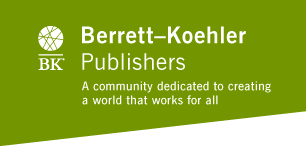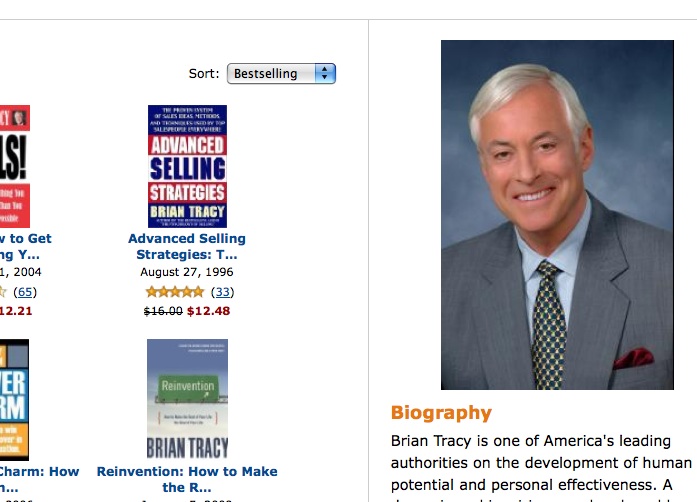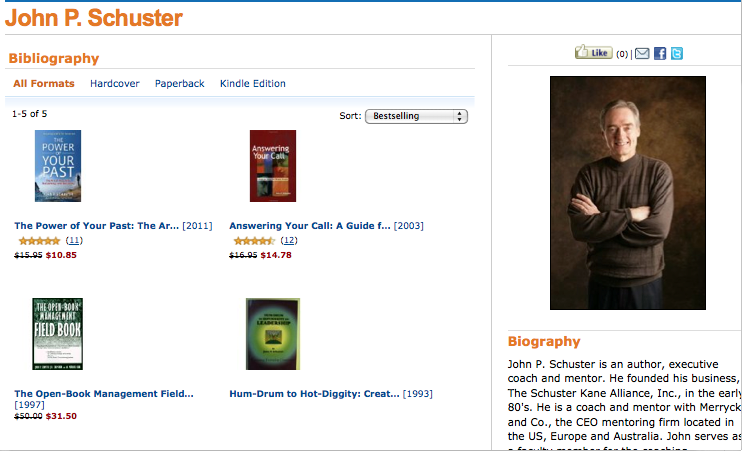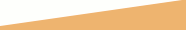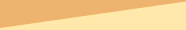Amazon.com: Your Billboard to the World
What: Your book’s presence on Amazon is critical. It is literally your billboard to the world. That is why Berrett-Koehler puts a lot of effort into making sure the data for your book is correct and we load as much promotional information as possible on your Amazon book page.
Why: When people want to buy your book, they often first go to Amazon to learn more about it.
How: You can do a number of things to promote your book and your business online through Amazon, including actively recruiting customers to review your book, participating in social networking functions that feed to the site, and optimizing your book’s presence through other features on the site.
1. Make sure your basic book information is correct.
Berrett-Koehler works hard to make sure your book information is correct and complete. We post a basic description initially and then a longer one when the book’s cover copy is complete. If you find errors in the basic information for your book, please notify Zoe Mackey at Berrett-Koehler right away. She will fix it on Amazon and also fix it in our distributor’s database, which feeds to Amazon twice a week. BK will also supply the final book file to Amazon for the “Search Inside” function. This will show up on the Amazon page around the ship date for the book.
Categories: As the publisher, we set up your book in the bookselling system with a category code called a BISAC which all booksellers use. Amazon has their own specific category areas that are based on these BISAC assignments, and as an author you can control which category your book is listed in using your Author Central Account. It is often a good idea to choose a smaller, more specific category for your book. The more niche it is, the better chance your book has at reaching number one in its category on Amazon once it launches.
You can check which category your book is under by looking under the heading “Look for Similar Items By Category” on the page for your book. Then, you can browse the Amazon categories to see which are the best ones for your book. For instructions on how to change your book’s category, click here.
2. Get at least ten customer reviews of your book posted on Amazon as soon as your book is available.
Customer reviews are the single most effective tool for selling books on Amazon. As soon as your book is available and shipping from Amazon (about two weeks after it ships from our printer), customers can start posting reviews. At that time, we strongly encourage you to reach out to a list of key contacts that are the target market for your book, familiar with your work, and comfortable posting a customer review right away. It is important to have customer reviews that can speak to the benefits of the book so that customers going to Amazon to learn more about your book can get insight from other readers. Amazon recommends that the reviews be detailed and specific and answer the question, “What would you have wanted to know before you purchased the product?” It is also recommended that the length of the reviews should be between 75 and 300 words – not too long but not too short. Customers can also post video reviews now, although we haven’t come across too many of these.
Always continue to build the number of customer reviews you have on Amazon. One easy way to do this is whenever people tell you that they liked your book, send them the link to your Amazon page and ask them to post a customer review. Be sure to tell people that they can also post the same review on Barnesandnoble.com, Borders.com, Powells.com, and other sites as well.
The top Amazon.com reviews flow through to our website www.bkconnection.com, as well.
*What can you do if you get a negative customer review? You can’t have the review taken down unless it is truly offensive and violates Amazon’s customer review guidelines, but you can manipulate its placement on the book page. The reviews that customers vote as most helpful are at the top of all your book’s customer reviews. Thus, if you want a particular review or reviews to show up ahead of the others, then have your contacts vote that those reviews are most helpful and the others are not.
3. Take advantage of Author Central.
Amazon offers a free service called Author Central, which is designed to help authors to reach more readers and promote their books. In Author Central, authors can view sales information, adjust their category listing, post a photo and biography to their Author Page, view and add to a bibliography, post videos and book event information, and use a blog or twitter to connect with readers. You can begin to post content to it as soon as your book is listed on Amazon, which is usually several months before it ships.
To sign up, go to authorcentral.amazon.com and click Join Now. Amazon contacts Berrett-Koehler to verify every account, so make sure you sign up using an email address we are familiar with or to let us know about it.
Click here for more information on Author Central.
Click here to see the author pages for Brian Tracy and Ken Blanchard
4. Blog, Tweet, and post videos on your Author Page.
We highly encourage authors to participate in the blogging and twitter functions on your Author Page, because they are a fantastic way to connect with your readers.
By connecting your Twitter account to your Author Central Page, you can turn existing and potential readers into followers, and create new interest in you and your book.
Through a blog you can direct readers to your website, your speaking schedule, a video of you, recent articles or reviews and so on. We strongly encourage every author to post at least one blog post to introduce readers to their book and link back to their website. If you are able to come back once a quarter to update your readers on some news related to the book, that is great, but if you can’t, that is okay too. Please note that the blog will only keep three blog posts and will only show a small amount of each. If you blog somewhere else, you can use RSS to surface your existing blog directly to your Author Page blog. But please do this only if what you are blogging about is relevant to your book topic.
You can also share video interviews, book signing videos, and other videos with readers. Your videos should focus on specific features of your books or your experience as an author. You can add up to eight videos and choose the order in which they appear on your Author Page.
Also, if you have other titles published, your Author Page blog is a great way to highlight your new book to your existing readers and drive preorders of your new book.
Check out how John Schuster connected his blog and twitter acount to his author page here.
5. Keep us informed of your activities that will lead to sales on Amazon.
Amazon buys our books on a nonreturnable basis, so its buyers are very cautious about the inventory they bring in to Amazon’s warehouse. They can get stock replenished very quickly from our bookstore distributor, so they will bring in only what they are confident they can sell based on the information they have.
If you are planning a major campaign that will direct people to Amazon, please let Marina Cook, Senior Sales Manager at Berrett-Koehler, know at least a month in advance so she can alert the buyer. Please provide as much detail as possible on the number of people being contacted, who they are, and when the campaign will happen.
6. Consider a preorder campaign.
If you are particularly concerned about how much stock Amazon will have on hand when your book is released, we recommend doing a preorder campaign to Amazon. This means you will do advance promotion for your book before the book is available on Amazon and, thus, build up customer orders with Amazon. There are several advantages to this:
- All the customer orders will ship on one day, which will increase your sales rank for that day.
- The buyer will have a better idea of what sales to expect on your title and will potentially order more than was originally planned.
- You get word of mouth going on your book earlier because customers will have your book as soon as it has shipped (and they can write customer reviews sooner).
One more advantage to driving traffic to Amazon’s site is that the more sales that Amazon has on a book, the more its search engines will recommend your book to others on the site and the more your title will pop up as a book bought by others when they bought another book on the site.
7. Consider an Amazon bestseller campaign.
Authors can conduct a bestseller campaign at any time to drive sales to Amazon on a single day to get their Amazon sales rank to be in the top 100 bestselling books on the site that day. In addition to allowing you to call your book an Amazon bestseller, these campaigns are a great motivator to get you organized and let a lot of people know about your book in a concentrated period of time. There are two ways to do this. One way is you put together a package of free gifts that customers get if they buy your book from Amazon on a particular day. Ideally, these gifts can be downloaded from your website. The free gifts motivate people to buy the book on that particular day. Another way is to use the opportunity to team up with a charity or nonprofit you have a relationship with or that is meaningful to the content of your book and donate your royalties from that day’s or week’s sales to the organization. With this strategy, past BK authors have used different strategies to rally their networks, including getting 100 contacts to get 10 of their contacts to buy the book that day to support the charity or doing outreach through email blasts and social media.
Bestseller campaigns have a lot of the same advantages of the preorder campaigns, but when possible, we recommend that you do them as part of a preorder campaign.
It is critical for Marina to know you are doing one of these campaigns as far in advance as possible to make sure Amazon buys enough stock to cover potential orders.
Click here to read an article on a book marketing website about how one person did this.
8. Use optimizing features on Amazon to get your book more exposure.
You can help get your book noticed on Amazon in a number of other ways. All of them will get your book more attention from customers that are shopping on Amazon.
Listmania
Amazon has a feature called Listmania Lists, where you can create a product list on the site for others to see. You can create a list that focuses on your area of interest or expertise (such as “Books every HR Manager should have” or “Books that will make you more creative” or whatever you want) and include your book or books on the list. You can include any item from the Amazon store. To create a Listmania list, when you are logged into your Amazon account, click on the “Create a Listmania! List” link on a book page or click here.
“So You'd Like to...” Guides
You can also create a guide, similar to the Listmania List, that will help people become informed about some area that you are an expert in. Some examples would be “So you’d like to get a job you love,” “So you’d like to be more creative at work,” and “So you’d like to be a better leader.” These guides are created in essentially the same way as the Listmania Lists.
To create a “So you’d like to…” guide, log into your Amazon account and click the "Create a Guide" link on a book page or click here. All you have to do is name your guide and choose the products you want to list. You also have the option of including introductory remarks and comments on the individual products.
Tags
Tags are keywords or category labels that you can put on books. Tags can help you find items on Amazon as well as provide an easy way for you to "remember" and classify items for later recall. You can tag your book with keywords, so that if someone searches for that keyword, your book will come up in the search results. For example, our book Love ‘Em or Lose ‘Em has a tag for “employee retention” so that if someone searches for books on employee retention, it will be one of the first books to come up. Once you set up the tag, ask others to tag it with that same keyword because the more people that tag it with the keyword you have chosen, the higher up it will show in a search.
To set up a tag, go to the page for the book you want to tag and scroll down to the section “Tags Customers Associate with This Product.” There you will find the option to click on a list of possible tags or suggest a new one. Please note that it can take a week or so for the tags to show up.
Customer Discussions/Forums/Communities
Amazon has several areas on each book page where customers can have discussions with each other around topics related to the book. You can use these areas to connect with other customers and share your questions, insights, and views about your book and topics related to your book. Honestly, we think that these discussion areas are not as frequented or as used as other social networking media, so they may not be the best use of your time. Here’s more information about how to navigate the Customer Communities.
9. Track Your Bookstore sales and Amazon.com sales rankings.
Author Central offers a tool that tracks sales information over the last four weeks from BookScan, a firm that tracks about 75 percent of U.S. retail sales, including data from online sellers like Amazon.com and retail stores like Barnes and Noble and many independent stores. See how to access through your author central account here.
Several other free or low-cost services can track your sales rankings for you:
- Titlez.com shows how a book or group of books has performed over time on Amazon relative to other books on the market.
- Rankforest offers Amazon sales rank tracking by title, publisher, author, and keyword with a basic free account and more sophisticated paid accounts
- BooksandWriters tracks sales rankings on Amazon and BarnesandNoble.com
- SalesRankExpress is a rank checker with international scope, designed for quick, up-to-the-minute checking of Amazon sales rank and other vital info about your book or others that interest you.
- Publishers Marketplace offers a book’s status and standing on Amazon. It also allows you to see which books your book is paired with on Amazon and how your book is listed on Amazon international sites. For $20 per month, this site has a wealth of information on the book publishing industry. Berrett-Koehler has a membership and we use it extensively, particularly the site’s book tracker, which allows us to track the Amazon and Barnes and Noble sales ranking history of any book we want, in addition to bestseller lists and book reviews.
10. Sign up to be an Amazon Associate.
If you are going to be driving a lot of orders to Amazon, you should sign up to become an Amazon Associate, which will allow you to earn a 6 percent commission on sales that you refer to Amazon either through your website or through links in emails. To get more information go to: affiliate-program.amazon.com.
Berrett-Koehler also has an Affiliate program so that you can earn 10 percent commission on sales you direct to our website www.bkconnection.com. For more information, please click here to learn how you can become an affiliate publisher, Google’s term for affiliate partners.
How Much: In general, each of these items is a component of making your book’s presence on Amazon the best it can be. It isn’t crucial for you to do all of them, but the more time you invest in making the book page engaging and up to date, the more likely it is that someone will see that there is a community around the book, believe that the book is relevant, and want to buy it. Please note that it can take up to year for a book to reach its full potential on Amazon because it can take that long to get fully integrated into all of the Amazon search capabilities.
Help: No companies that we are aware of specifically do Amazon bestseller campaigns anymore, but the company Bestseller Millions will do bestseller campaigns. We haven’t worked with them ourselves, nor have any of our recent authors, but you may be interested in checking them out if you want to pursue an Amazon bestseller campaign and want to hire someone to help you. If you end up contacting them or working with them, please pass on your feedback to us.
Here is a publishing blog that we recommend for other Amazon and other online marketing tips: www.weberbooks.com/publish.htm
If you need help with your Author Central account, or want to know more about it, Amazon has a comprehensive help website, which you can access here:https://authorcentral.amazon.com/gp/help. You can also speak with an Amazon representative by clicking the "Contact Us" button on the top left side of this page.
Please contact Kristen Frantz or Zoe Mackey for more information or if you have any questions.
Berrett-Koehler Publishers
 0 items in cart
0 items in cart